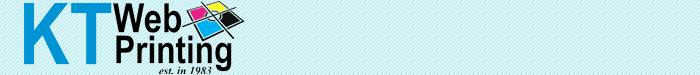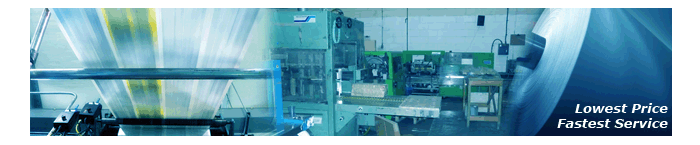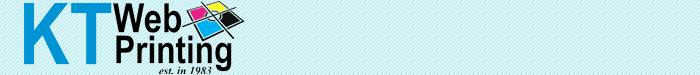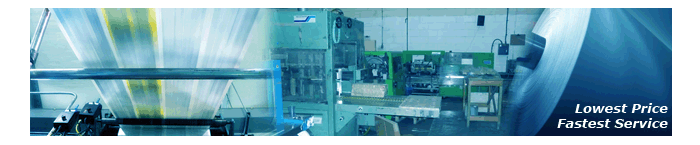Making online payments to KT Web Printing
A quick and secure method of payment
To begin an online payment to KT Web Printing, you must have an online bank account from your local banking institution.
Adding KT Web Printing to your payee list
To begin, link KT Web Printing as a payee to your bank account. Search for KT Web Printing when asked to and enter your account number when prompted. An account number consisting of four digits and one letter (ie. 5555A) is located on your invoice next to the customer's name. When you have completed this procedure click "Done" and you will be ready to pay KT Web Printing.
Paying your Invoice
To initiate payment, click on "pay bills" on your bank's web page and select KT Web Printing from your list of payees. Enter the amount and date of payment to begin the payment *.
Proof of Payment
Payments done online will take up to two business days. However, if you would like to show us proof of payment, you may want to print and fax us your receipt to 416-787-1659 or email your web page with the final confirmation message to info@ktwebprinting.com
*Each banking institution has variances in their web sites. The payment process is similar however there may be some differences from bank to bank.
|